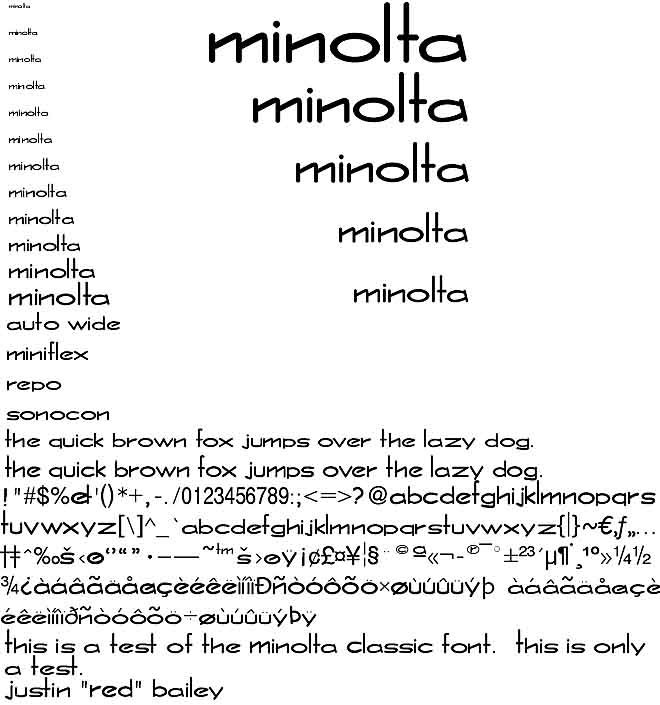Recognise something about this font? Yes you are correct, this font is based on the classic minolta font used on the prism of the early Minolta manual focus slr's from the SR-2 right through to the XD series.
Well known minolta expert and collector Justin Bailey has spent some time working with the true-type font software, and has developed this "minolta classic" font for use in all applications. It is still progressively being upgraded to address issues such as capital letters (unfortunately there are no examples of capitals in minolta literature) and accents, but in the interim it is available for you keen minolta collectors out there to download and use. Of course, as new upgraded versions become available they will be hosted here for download.
You may note that he used the more characteristic m/n humps of the pre-1965 logo, very noticeable even in small point sizes. Not every character looks exactly like it is engraved, some minor differences had to be made for better read-ability. The e in particular has two slightly different forms in different cameras, neither of which was completely satisfactory, so one was made that is very similar to the original minolta 'e' but looks better.
It is more legible in larger point sizes, which is partly due to the bodies of the letters being so short, only the ascenders are tall. I would recommend boosting any document that you'd written in Times New Roman up two points, this is just how some fonts are.
I should also point out that the font displays better on screen at some sizes than others. However, it always prints well (as shown below).